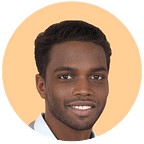Scraping Data from the Website to Excel
Excel can be extremely useful in quickly scraping web data especially data presented in a structured, tabular format.
Today, let’s see if we can scrape all the UEFA championships finals results from the Wikipedia page.
This is the page we need.
But the data we want is at the bottom…
Let’s see how we can use Excel to make quick work of this :-)
In Excel select Data -> Get Data → From Other Sources → From Web
It will open this dialog. Enter the URL as shown below:
It will load the Navigator. The navigator will automatically detect and list all the tables available in the document. Make sure you are on the Table View tab.
We select the appropriate Table and voila, the data is automatically selected and imported into a neat table on your excel sheet!
The blog was originally posted at https://www.proxiesapi.com/blog/scraping-data-from-website-to-excel.html.php